November is Customer Appreciation Month here at Snuggly Monkey! This is the time of year when we celebrate YOU - our wonderful customers! We are so grateful to everyone that chooses to shop small and support small businesses like ours, so we fill November with special events and sales to say Thank You for supporting our shop all year long.
The festivities kick off with the return of Wishlist Wednesdays! Starting on Wednesday, November 2nd and running for 6 weeks until Wednesday, December 7th, every Wednesday one lucky Snuggly Monkey community member will receive a surprise package in the mail filled with items from their Snuggly Monkey Wishlist! No purchase necessary to be eligible to win - simply set up a Snuggly Monkey wishlist and you will be automatically entered into the drawing each week. Winners will be announced every Wednesday on Snuggly Monkey's Instagram & Facebook pages.
Setting up and sharing your Snuggly Monkey wishlist with Friends & Family is easy! You can organize your wishlist by categories, share the link with friends & family by email or post directly to social media. It is easy to access your list from any device because it is linked to your email address. (You can even sign up to receive email alerts when something on your list goes on sale!)
To get started, head over to Snuggly Monkey and start browsing. Once you find an item you like, simply click the "Add to Wishlist" button located below the blue Add to Cart button.

Next, your Wishlist will pop up and you have the choice of creating different wishlists (to organize your items by category) or simply keep everything in one big wishlist. Select where you would like the item to be saved and then click "Add to List".

Congratulations! You just started your Snuggly Monkey Wishlist! You will be prompted to enter your email address in order to save your Wishlist so that you can access and share it later. Whenever you want to view your wishlist, simply click on the "Wishlist" link in the main menu.

When you view your Wishlist, the first thing you will see is your categories (if you chose to set those up) or a single "My Wishlist" tile, if you prefer to keep everything on one list.

Click on View List to enter any of the categories/lists and see the individual items. Once you are in a specific list/category, it is easy to add items to your cart directly from your wishlist by clicking the Orange Add to Cart button or share your wishlist with family and friends. Simply click the three little dots at the top right of the screen to access the Share menu.

Once you click there, you will see a menu pop up with the option to Share, Duplicate or Delete this specific list.

To share your list with family and friends, select the Share option. You will be able to email the list directly to anyone from the pop-up form, copy the list link or share directly to Facebook or Twitter.
Only the "top level" item can be added to a Wishlist, so if a particular item you are interested in has multiple color or size options you will not be able to save these specific choices on your list. BUT, the message box in the email form is the perfect place to let your loved ones know which color or size you would like!

In addition to being your ticket to the Wishlist Wednesday giveaways, we hope that the Wishlist feature is helpful to you this holiday season (and all year long)! Check back next week to learn about all of the upcoming sales events and Open Studio days that will be happening throughout the month!


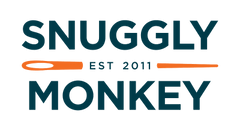

































Leave a comment